Starfield PC vs. Xbox Score Comparison: Performance Differences
Bethesda’s highly anticipated space epic, Starfield, has finally launched, captivating gamers across both PC and Xbox platforms. As one of the biggest releases of the year, the game has been subject to intense scrutiny regarding its performance on different hardware. While the core experience remains the same, the technical execution varies significantly between PC and Xbox, influencing everything from frame rates and visual fidelity to overall stability. This article delves into the performance differences between the two versions, examining how each platform handles the game’s vast universe and complex systems.
Platform Overview: Xbox Series X|S and PC Configurations
Starfield is available on Xbox Series X, Xbox Series S, and PC. The Xbox Series X aims for 4K resolution at 30 frames per second (FPS), while the Series S targets 1440p at 30 FPS. On PC, the experience is far more variable, depending on hardware. Bethesda recommends a powerful setup, including GPUs like the NVIDIA RTX 2080 or AMD Radeon RX 6800 XT, to run the game smoothly at higher settings.
The PC version supports unlocked frame rates, ultrawide monitors, and advanced graphical features like DLSS (via mods initially, later officially supported) and FSR 2.0. In contrast, the Xbox versions are optimized for consistency, offering a locked 30 FPS to maintain stability in demanding scenes.
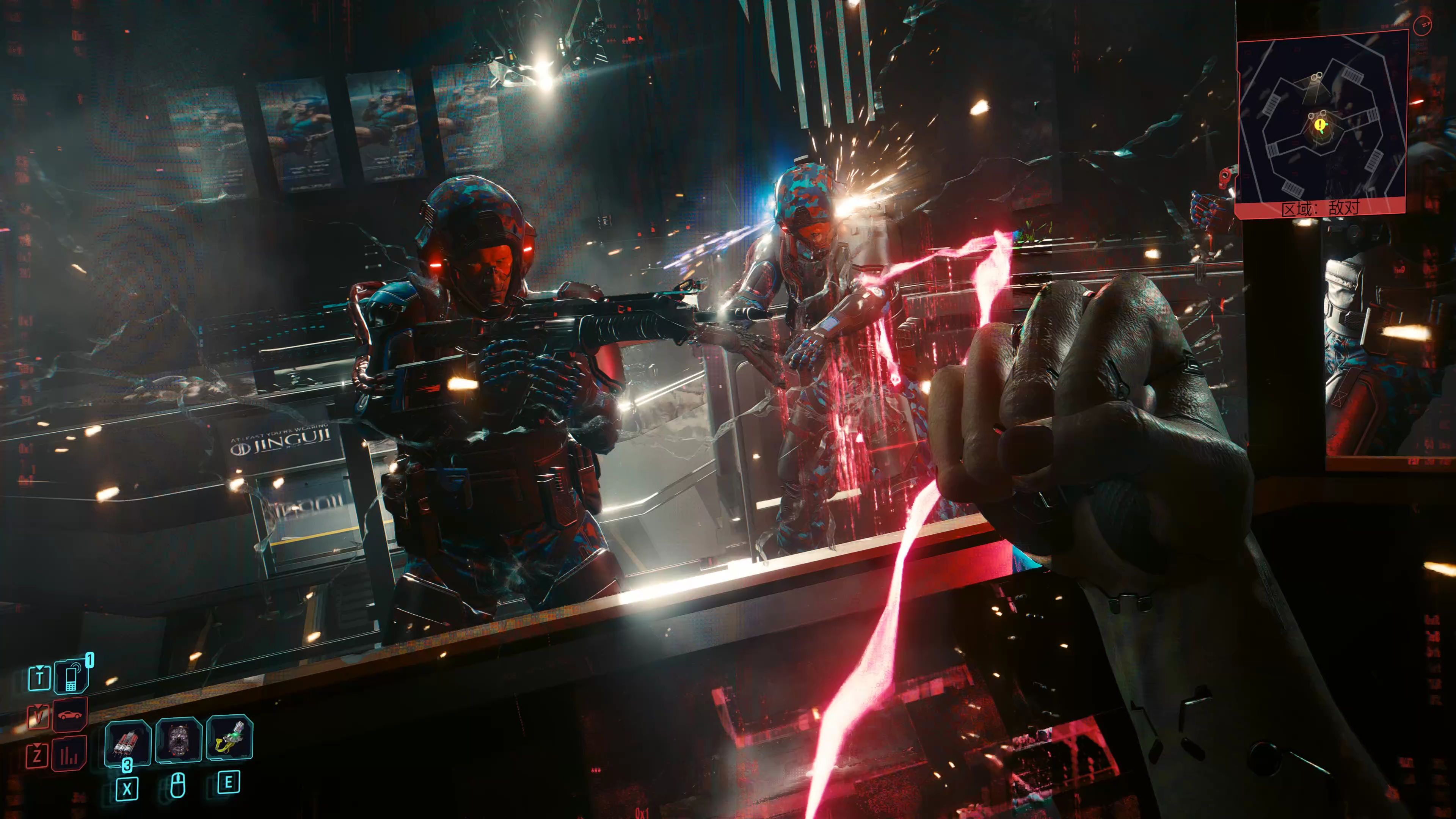
Frame Rate and Smoothness
One of the most discussed aspects of Starfield’s performance is its frame rate. On Xbox Series X and S, the game is locked at 30 FPS. This decision was likely made to ensure stability across complex environments such as bustling cities like New Atlantis or resource-heavy planetary landscapes. While 30 FPS may feel limiting to players accustomed to higher frame rates, it provides a generally consistent experience with few major dips.
On PC, the frame rate can vary dramatically based on hardware. Players with high-end GPUs and CPUs can achieve 60 FPS or even higher, resulting in smoother gameplay, especially during combat and fast-paced sequences. However, those with mid-range or older systems may struggle to maintain a stable 30 FPS, even at lower settings. The game’s heavy reliance on CPU performance for handling its large-scale simulation and AI systems means that even powerful GPUs can be bottlenecked by an older processor.
In terms of smoothness, the Xbox versions benefit from a more uniform experience. The locked 30 FPS, combined with well-implemented motion blur, makes the gameplay feel fluid despite the lower frame rate. On PC, unlocked frame rates can lead to screen tearing or stuttering if the hardware cannot consistently deliver high performance. Technologies like V-Sync, G-Sync, or FreeSync help mitigate these issues, but the experience is highly dependent on the user’s setup.
Visual Fidelity and Graphical Settings
The Xbox Series X delivers the best console experience with native 4K resolution and high-quality textures, shadows, and lighting effects. The visual presentation is impressive, with detailed character models, expansive draw distances, and minimal pop-in. The Series S, while targeting 1440p, uses dynamic resolution scaling to maintain performance, resulting in a slightly softer image. However, it still retains most of the visual richness of its more powerful counterpart.
On PC, the game’s visual quality can be tailored to suit a wide range of hardware. Ultra settings offer significantly improved textures, ambient occlusion, ray tracing (in some versions), and higher-quality effects compared to the Xbox versions. Players with top-tier systems can experience Starfield at its most visually stunning, with sharper details, more complex lighting, and smoother shadows.
That said, the PC version also exposes some of the game’s technical shortcomings. Texture streaming issues, occasional object pop-in, and inconsistent asset loading can occur, particularly on systems with slower storage or insufficient VRAM. While these issues are also present on Xbox, they are often less noticeable due to the optimized console environment.
Load Times and Streaming Performance
Starfield relies heavily on fast storage to stream its massive worlds seamlessly. Both Xbox Series X and S utilize custom NVMe SSDs, which significantly reduce load times when fast-traveling or entering new areas. Typically, load times on Xbox consoles range from 3 to 10 seconds, depending on the scene.
On PC, load times are highly dependent on the storage solution. Players using Gen4 NVMe SSDs will experience similar or faster load times compared to Xbox. However, those using older SATA SSDs or HDDs may face longer waits. Bethesda officially recommends an SSD for playing Starfield, and the game even displays a warning message if launched from an HDD. This is because mechanical hard drives struggle to keep up with the game’s data streaming demands, leading to prolonged load times and potential stuttering during gameplay.
Stability and Bugs
As with many Bethesda titles, Starfield has its share of bugs and performance quirks. On Xbox, the game is generally stable, with rare crashes or game-breaking issues. The consistent hardware allows developers to optimize more effectively, resulting in a polished experience despite the occasional glitch.
The PC version, however, is more prone to instability. Drivers, background applications, and varying hardware configurations can lead to crashes, freezes, or compatibility issues. Some players have reported problems with AMD GPUs outperforming their NVIDIA counterparts initially, though driver updates have largely addressed these discrepancies. Mods, while enhancing the experience, can also introduce instability if not properly managed.
Input and Customization
Xbox players enjoy a plug-and-play experience with full controller support and optimized UI for big-screen displays. The game feels designed with controllers in mind, though keyboard and mouse are also supported on Xbox.
On PC, players have more flexibility with input options, including native keyboard and mouse support, which offers greater precision for shooting and menu navigation. Additionally, the PC version allows for extensive customization through settings menus, .ini file tweaks, and mods. The modding community has already developed performance-enhancing mods, such as upscaling solutions and optimization patches, which can significantly improve the experience on mid-range systems.
Conclusion: Which Platform Is Better?
The answer to this question largely depends on the user’s priorities. For players seeking a stable, consistent experience with minimal tweaking, the Xbox Series X|S versions are excellent choices. The locked 30 FPS ensures smooth gameplay, and the visual quality is impressive for console hardware.
On the other hand, PC players with high-end systems can unlock the full potential of Starfield, enjoying higher frame rates, superior graphics, and the freedom to mod. However, this comes with the caveat of requiring powerful and well-balanced hardware to avoid performance issues.
In summary, while both platforms deliver an engaging journey through the stars, the PC version offers greater upside for those with the right equipment, whereas Xbox provides a more streamlined and reliable experience. As updates and optimizations continue to roll out, the gap between the two may narrow, but for now, the choice remains a matter of personal preference and hardware capability.














