How to Customize Notifications for Specific AAA Game News
In the fast-paced world of AAA gaming, staying updated with the latest news, updates, and releases is crucial for enthusiasts and professionals alike. However, the sheer volume of information can be overwhelming. From surprise announcements and patch notes to exclusive content and pre-order bonuses, missing out on key details can be frustrating. Customizing notifications for specific AAA game news is not just a convenience—it’s a strategy to enhance your gaming experience, save time, and ensure you never miss critical updates. This guide explores practical methods and tools to tailor notifications to your preferences, whether you’re a casual player or a dedicated fan.
Why Customize Notifications?
AAA games often involve complex ecosystems: launch events, downloadable content (DLC), seasonal events, and community-driven updates. Without a filtered approach, you might drown in irrelevant alerts, leading to notification fatigue. Customization allows you to:
- Focus on What Matters: Prioritize games or genres you care about.
- Avoid Spoilers: Control the timing and type of information you receive.
- Save Time: Reduce clutter by eliminating redundant or low-priority alerts.
- Act Quickly: Get instant updates on limited-time offers or breaking news.
Step 1: Identify Your Sources
The first step in customization is selecting reliable sources. AAA game news originates from various channels:
- Official Sources: Developer websites, publisher blogs (e.g., PlayStation Blog, Xbox Wire), and verified social media accounts.
- Gaming News Platforms: Websites like IGN, GameSpot, and Kotaku.
- Community Hubs: Reddit (e.g., r/GamingLeaksAndRumors), Discord servers, and forums.
- Content Creators: YouTube channels, Twitch streams, and newsletters from trusted influencers.
Choose sources that align with your interests. For instance, if you follow Elder Scrolls VI, Bethesda’s official Twitter and the Elder Scrolls subreddit might be primary sources.
Step 2: Leverage Platform-Specific Tools
Most platforms offer built-in notification settings. Here’s how to use them effectively:
Social Media Platforms:
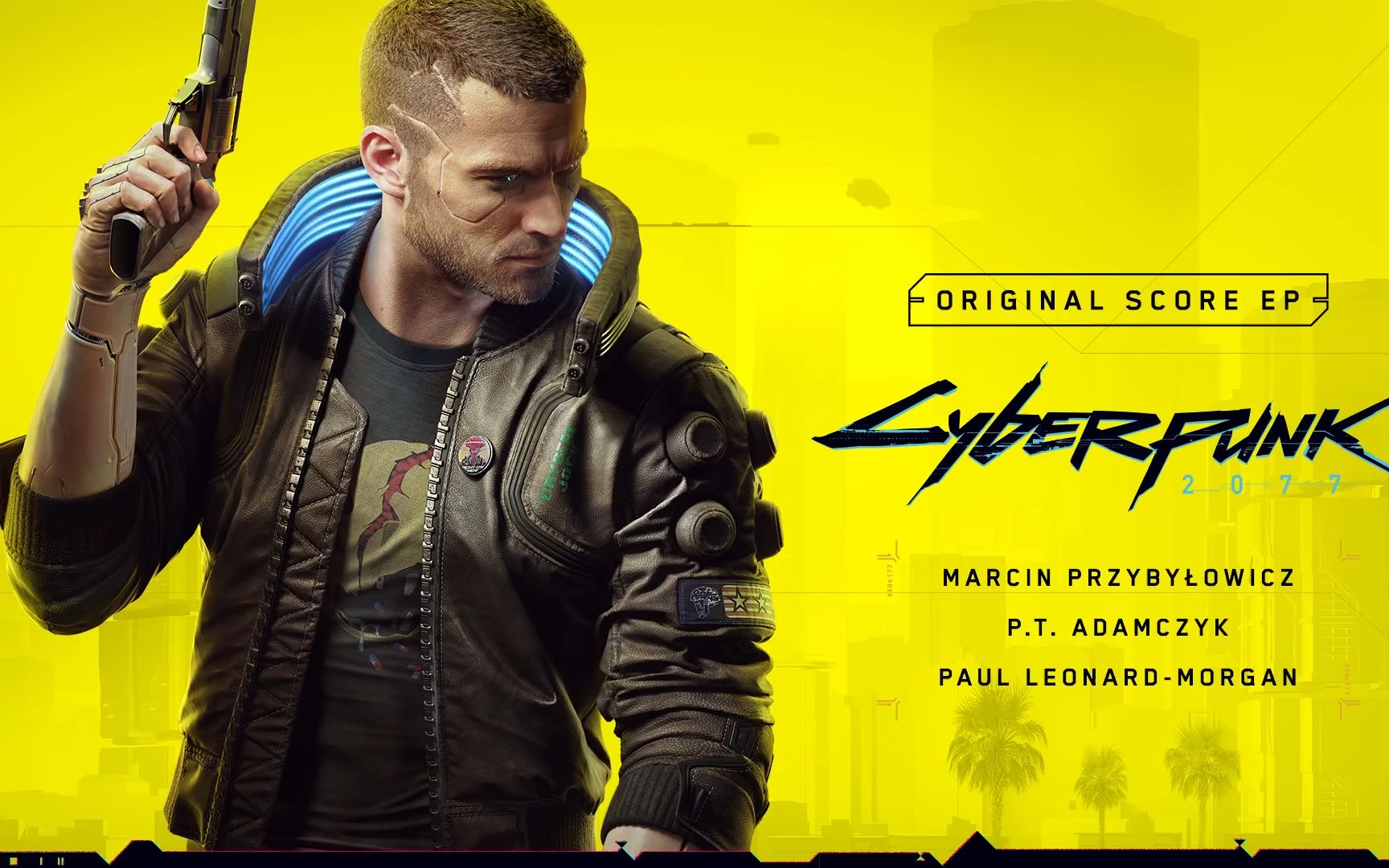
- Twitter/X: Use the "Lists" feature to create a curated list of game developers, journalists, and fan accounts. Enable notifications for specific accounts or keywords (e.g., "#GTA6" or "Cyberpunk DLC"). Mute unrelated trends to avoid noise.
- Reddit: Subscribe to subreddits for specific games and enable custom feeds. Use the "Notification" settings to get alerts for pinned posts, major announcements, or user-defined keywords.
- Discord: Join official game servers and customize notification levels per channel. For example, set @mentions only for general chats but all messages for news channels.
Gaming Platforms:
- Steam: Wishlist games to receive updates on sales, releases, and events. Adjust notification settings in Account Details > Notifications.
- PlayStation/Xbox: Enable notifications for game updates, friend activities, and store discounts. Use the "Follow" feature for specific games or developers.
News Aggregators and Apps:
- Apps like Google News, Flipboard, or gaming-specific tools like N4G allow you to create custom feeds. Set keywords (e.g., "AAA RPG news") and adjust frequency settings.
Step 3: Use Dedicated Gaming News Services
Several services specialize in curated gaming alerts:
- IGN Newsletters: Subscribe to genre-specific or game-specific newsletters.
- Google Alerts: Set up alerts for game titles or developers (e.g., "Blizzard Entertainment announcements"). Receive emails or push notifications when new content is indexed.
- Discord Bots: Bots like MEE6 or Carl-bot can be configured to relay news from RSS feeds or websites to your Discord channels.
Step 4: Fine-Tune Notification Types
Not all notifications are created equal. Customize based on content type:
- Breaking News: Enable push notifications for major announcements (e.g., game reveals, release date trailers).
- Updates and Patches: Opt for email digests for patch notes or balance changes.
- Community Content: Use in-app alerts for fan events or user-generated content.
For example, if you’re interested in Call of Duty, you might want instant alerts for new season launches but weekly summaries for cosmetic updates.
Step 5: Manage Timing and Frequency
To avoid disruption, schedule notifications around your routine:
- Quiet Hours: Use Do Not Disturb modes during work or sleep.
- Digest Summaries: Choose daily or weekly roundups instead of real-time alerts for less urgent news.
- Priority Tiers: Label sources as high, medium, or low priority. High-priority sources (e.g., official game accounts) can send immediate alerts, while others are grouped in summaries.
Step 6: Combat Information Overload
Even with customization, overload can occur. Regularly audit your notification settings:
- Unsubscribe from inactive or irrelevant sources.
- Use filters to block spoiler-heavy content before you play a game.
- Combine similar sources (e.g., multiple news apps) into one aggregated feed.
Advanced Strategies
For tech-savvy users, advanced methods offer deeper customization:
- RSS Feeds: Use tools like Feedly to subscribe to game-specific RSS feeds from websites. Add filters to exclude unwanted topics.
- IFTTT/Zapier Automation: Create applets that trigger actions based on triggers. For example, "If a new video is uploaded to the GameTrailers YouTube channel, send me a Discord message."
- API Integrations: Developers can use APIs from platforms like Twitter or Reddit to build custom notification bots.
Real-World Example: Customizing for Elden Ring DLC
Suppose you want updates on Elden Ring DLC:
- Follow Bandai Namco and FromSoftware on Twitter with notifications enabled.
- Join the r/EldenRing subreddit and set alerts for posts flaired "News."
- Wishlist the game on Steam for store updates.
- Set a Google Alert for "Elden Ring DLC release."
- Use Discord to monitor official community servers for developer posts.
Conclusion
Customizing notifications for AAA game news transforms how you engage with the gaming world. By strategically selecting sources, leveraging platform tools, and fine-tuning preferences, you can create a personalized information stream that keeps you informed without the overwhelm. As the gaming landscape evolves, so should your approach—regularly refine your settings to match your changing interests. With these steps, you’ll never miss a beat in the dynamic realm of AAA gaming.















