Effective Ways to Archive Important AAA Game News
The video game industry, particularly the AAA segment, is a fast-paced and information-rich environment. From major announcements like Elder Scrolls VI teasers to critical post-launch patches for games like Cyberpunk 2077, staying on top of news is crucial for developers, journalists, investors, and dedicated fans. However, this constant stream of information is ephemeral. Tweets get deleted, articles get lost in feed algorithms, and entire websites can vanish. Therefore, developing a systematic approach to archiving important AAA game news is not just a hobby; it's a vital practice for preserving digital culture and maintaining a reliable information repository.
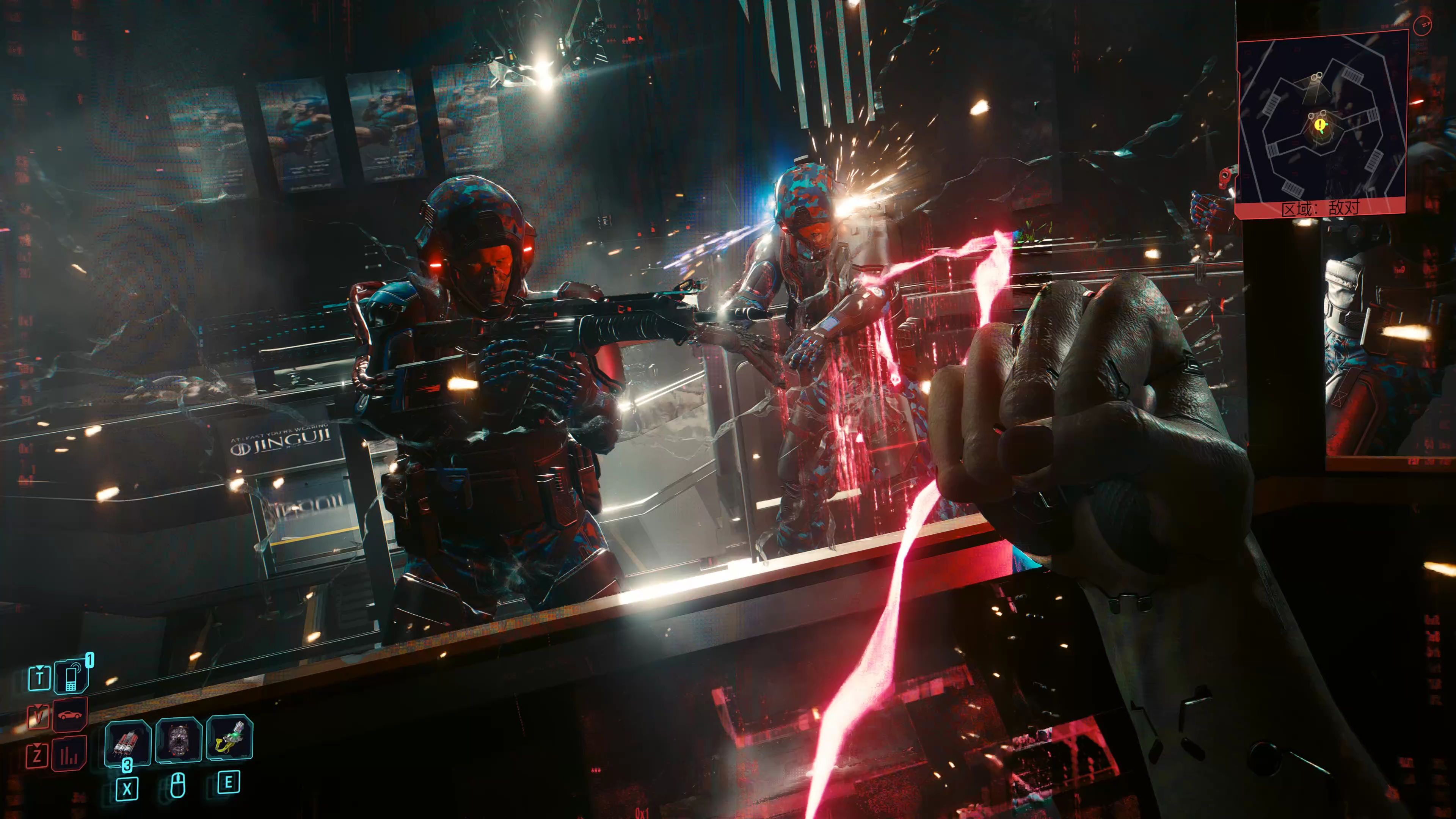
This article outlines effective strategies for building a personal or professional archive of significant game-related news.
1. Define Your Archiving Goals and Scope
Before you begin, it's essential to define why you are archiving and what you want to save. Are you a researcher preserving the marketing cycle of a specific franchise? A journalist keeping track of sources? Or a fan building a timeline for your favorite game? Your goal will determine your scope.
- Project-Based Archiving: Focus on a single game or series (e.g., everything related to Grand Theft Auto VI).
- Company-Based Archiving: Track all news related to a specific publisher like Sony Interactive Entertainment or Xbox Game Studios.
- Theme-Based Archiving: Collect news on specific trends, such as the adoption of Unreal Engine 5, industry acquisitions, or controversies like crunch culture.
A clear focus prevents digital hoarding and makes the archive manageable and truly useful.
2. Utilize Core Archiving Tools and Techniques
A multi-tool approach is the most robust way to ensure nothing slips through the cracks.
A. The Power of Web Archiving Services Simply bookmarking a page is not archiving. Websites change and links break. Services like the Internet Archive's Wayback Machine are your first line of defense.
- Manual Saves: When you find a crucial article, immediately go to the Wayback Machine and save the URL. This creates a timestamped snapshot that will remain accessible even if the original site goes down.
- Browser Extensions: Tools like "Save Page WE" for browsers allow you to download a complete, self-contained HTML file of the webpage onto your hard drive or cloud storage. This includes text, images, and basic styling.
B. Organized Local Storage with a Digital Filing Cabinet Cloud services are convenient, but local control is king for a permanent archive.
- Structure Your Files: Create a logical folder structure on your computer or a dedicated external drive. For example:
AAA News -> Company -> Game Title -> Year -> Month. - Standardize Naming Conventions: Use clear, descriptive file names. Instead of
article.html, use2023-10-27_IGN_Spider-Man2-Sales-10M-Copies.html. The date (YYYY-MM-DD) at the beginning allows for automatic chronological sorting. - Back It Up: The 3-2-1 rule of backup is essential: have 3 copies of your data, on 2 different media types, with 1 copy offsite. Your local drive is one copy, an external hard drive is another, and a cloud service like Google Drive, Dropbox, or a private Nextcloud server can be the offsite copy.
C. Aggregators and RSS Feeds Don't rely on social media algorithms to feed you news. Use tools that you control.
- RSS Readers: Most major gaming news sites still offer RSS feeds. Use a reader like Feedly or Inoreader to subscribe to these feeds. You can then mark important items for later and often export them.
- Customized News Aggregators: Platforms like Google News allow you to set up alerts for specific keywords (e.g., "Bungie Destiny new IP"). This can help you discover news you might have missed.
3. Mastering Social Media and Video Content Archiving
A huge portion of AAA game news breaks on Twitter (X), YouTube, and Discord. These are the most fragile sources and require special attention.
- Twitter (X): While the platform has built-in bookmarking, it's unreliable. Use the "Pin to Profile" feature sparingly for the most critical tweets. For true archiving:
- Take Screenshots: A simple screenshot is a timeless, low-tech solution. Ensure the tweet's timestamp, handle, and name are visible.
- Use Archiving Tools: Services like
archive.todayallow you to save a snapshot of a specific tweet, preserving it in its original context.
- YouTube and Livestreams: Key announcements happen in Nintendo Directs, Sony State of Plays, and Developer Livestreams.
- Download Videos: Tools like
yt-dlp(a command-line program) or graphical interfaces like 4K Video Downloader allow you to save a local copy of important videos and streams. Always respect copyright and use this for personal archival purposes. - Create Timestamps and Notes: For long streams, note the timestamp of significant announcements. Save the description and link to the video in a document alongside your local copy.
- Download Videos: Tools like
4. Curate and Add Context
An archive of raw data is useful; an archive with context is invaluable.
- Maintain a Master Document or Database: Use a spreadsheet, a Notion page, or an Airtable base as the index for your archive. For each saved item, log:
- Item Title
- Original Source URL
- Date of Publication
- Archived URL (e.g., Wayback Machine link)
- Local File Path
- Key Tags (e.g., #Announcement, #Patch, #Controversy, #SalesData)
- A brief summary or key quotes
- Add Personal Notes: Why did you save this? What was the community reaction? How did this news piece fit into the larger narrative? Your future self will thank you for these insights.
5. Ethical and Legal Considerations
It is important to archive responsibly.
- Personal Use vs. Redistribution: Archiving for your own reference is generally considered fair use. Republishing entire archived articles or videos on your own website is not and infringes on copyright.
- Credit Sources: Always note the original source and author in your records. Your archive should be a tool for preservation, not for plagiarizing content.
- Respect Privacy: Be mindful of archiving content from private forums or Discord servers where there is an expectation of privacy.
Conclusion: Building a Living History
The narrative of a AAA game is written long before its release and continues long after. By systematically archiving its news cycle, you are doing more than just collecting links; you are preserving the living history of a cultural artifact. You create a reliable resource that can be used to analyze marketing strategies, understand development hurdles, or simply relive the excitement of a game's journey. In an digital age where today's headline is tomorrow's forgotten memory, a well-maintained archive is a powerful testament to the stories that shape the games we love.
















